
|
Select monitor and `90s SUBARU cars page For those who love 90's SUBARU cars |
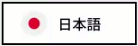
|
| Analysis SSM(JP) | Analysis ECU(JP) | SSM for Win(Legacy) | SSM for Win(WRX) | SSM for Win(SVX) | |
| Cruise Control | Radiator Fan | Tie rod/Tie rod end |
|
Reproducing the functions of the SUBARU Select Monitor on a Windows PC When my car has a problem and I take it to the dealer, the mechanic connects a machine and checks it. That's the Subaru Select Monitor. This device has been updated several over the years, and it seems that the type called SSM2 was compatible with Subaru vehicles until about 1998, before OBD II became available. As the car gets older, parts here and there start to wear out. Until the 1980s, cars had carburettors, which can be maintained only by mechanical disassembly, but since they changed to electronic fuel injection using a microprocessor, the car becomes useless when the ECU or sensors deteriorate or become damaged even if the mechanical parts in working order. In Japan now, it is no longer possible to pass the vehicle inspection if a warning indicator such as a check engine light. |

|
| This is a big problem for the '90s cars. You usually need diagnostic equipment such as a select monitor since sensor degradation cannot be seen just by looking at it. It is difficult for users to obtain this because it is not sold to the general public though SUBARU dealers and only auto repair shops can buy it. However, there seems to be someone in the UK who analysed this select monitor. Please refer to "Diagnostics and Datalogging for Subaru SVX" website with click here. My software was basically designed from the information in there. Many thanks to Phil Skuse for the information. There was no information about Impreza WRX on his page. Then, I created a ROM analize tool and checked where various parameters were located. There was a M37700 bdisassambler before, but this tool can be analyzed a little more detail. I will explain this tool in another page. In 2023, the Subaru dealer mainly uses SSM3 and SSM4, which are ODB II. The support of SSM and SSM2 for 90's cars seem to have expired, and they are not used now, and these old cars which has no ODB II ports may become impossible to diagnose in near future. |
I supported the GC8/GF8 Impreza first and medium generation models (~ `98/September). Also, it possible to support SF5 Forester. What "Select Monitor for Windows (Impreza WRX edition)" can do are as follows 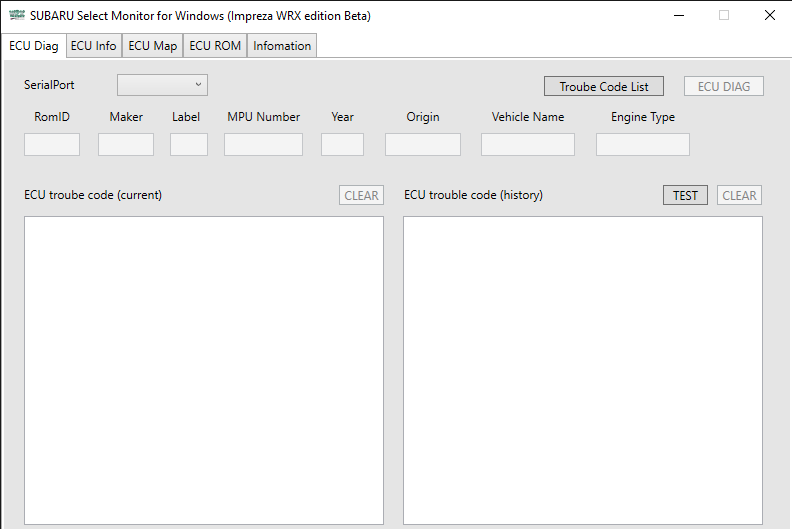
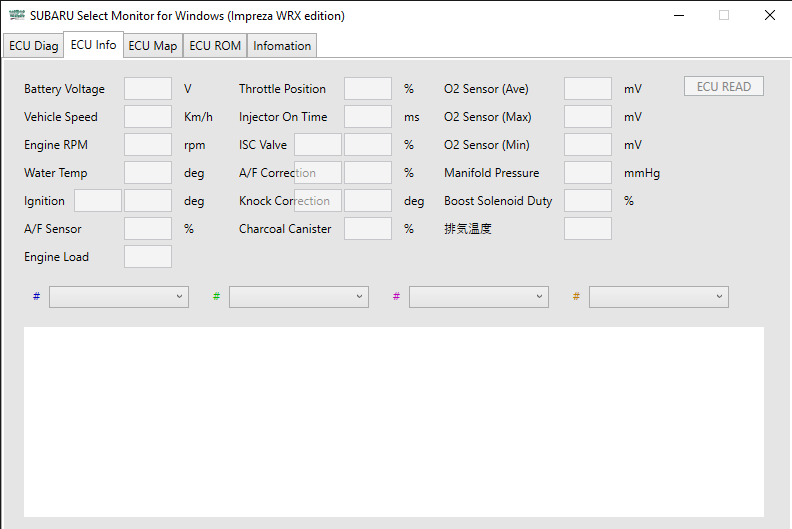 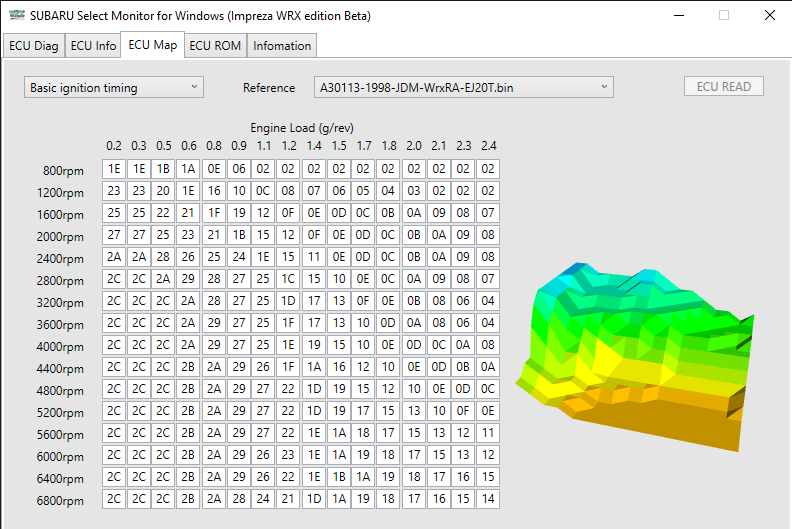
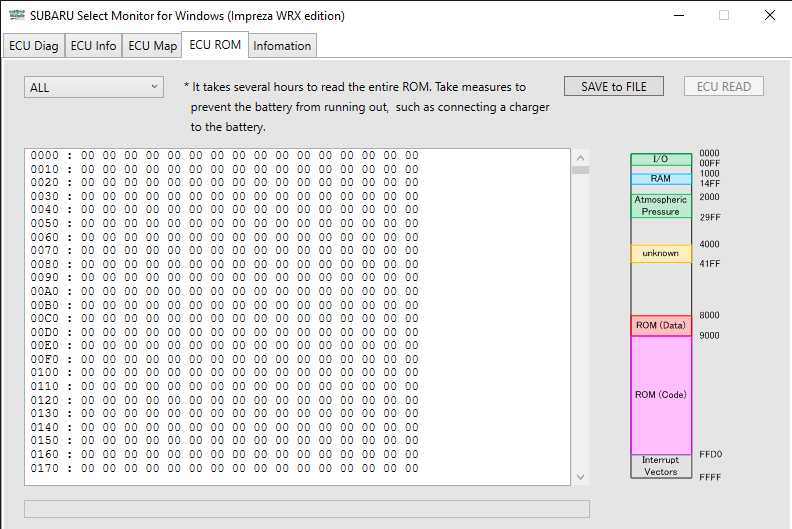
Note1:The communication speed of the serial interface is slow at about 2000bps. Only a few parameters can be read out per second. Specifying many parameters slows down the display update. Note2:It takes several hours to read the ROM data. If you try to read it without starting the engine, the battery will definitely go flat. Take sufficient precautions, such as charging the battery with a charger. Example 1FWarm up 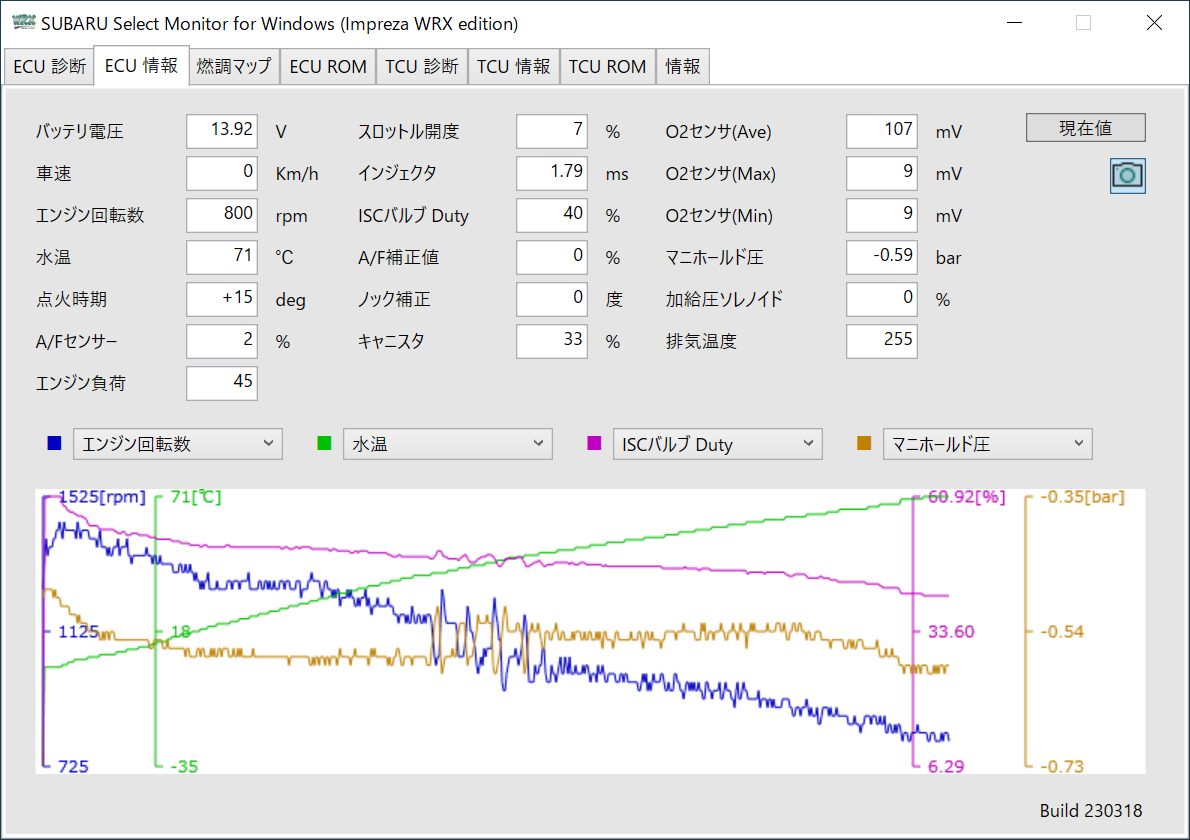 @As the water temperature rises, the ISC valve gradually closes and the idling speed slow down. Finally, it seems to settle down to about 800 rpm at about 70 degree. Example 2 : Knock correction 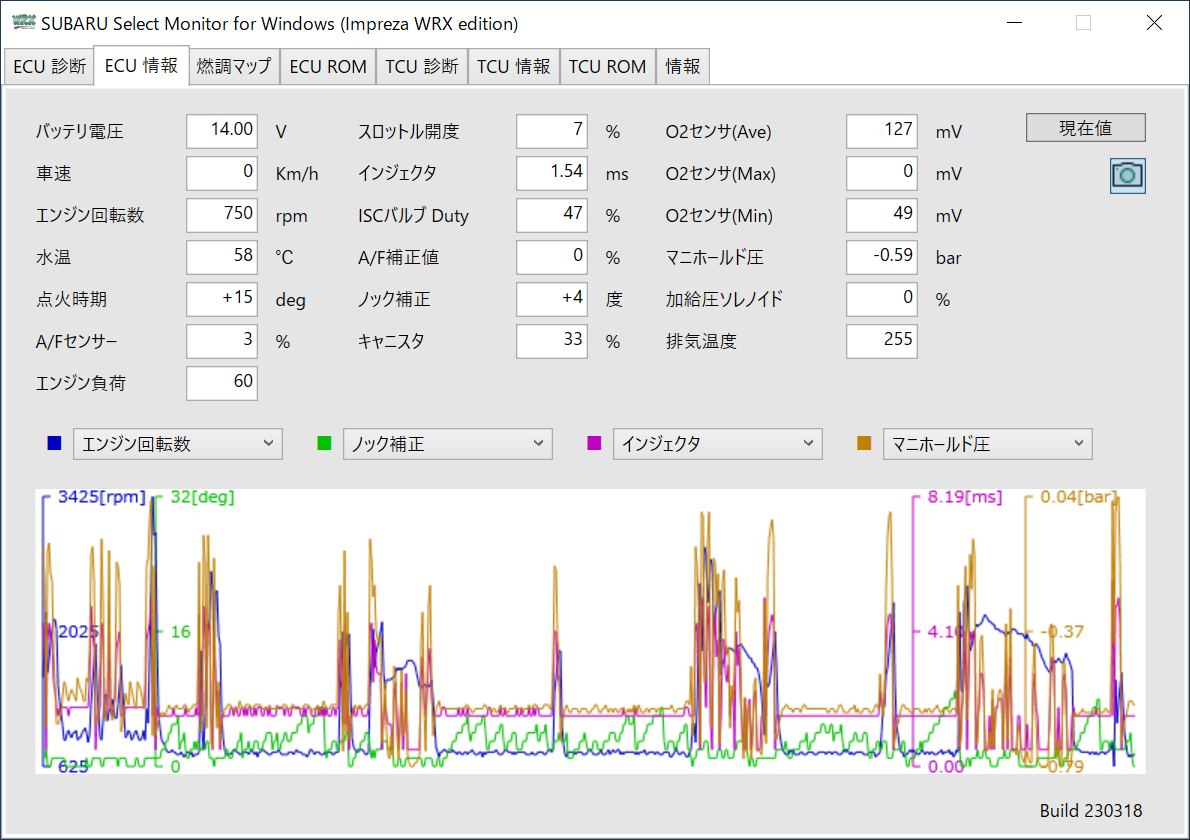 @It seems that the ignition timing is gradually advanced by knock correction when the throttle is not opened. Knocking detection returns the correction at once, and it seems that the correction is gradually applied again. Example 3 : Air/Fuel ratio correction 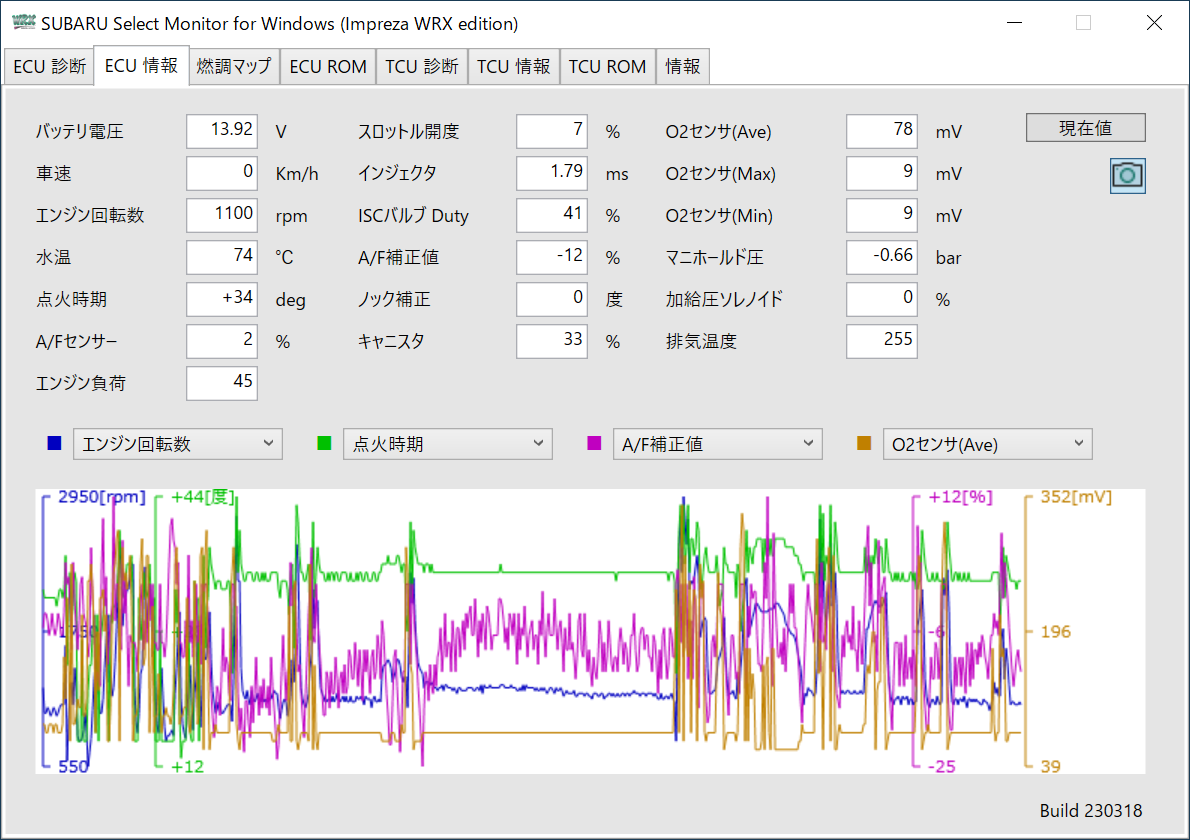 @When the voltage of the O2 sensor is low (lean), the A/F correction value increase, and when the voltage is high (rich), the correction value decrease. Example 4 : Boost control solenoid 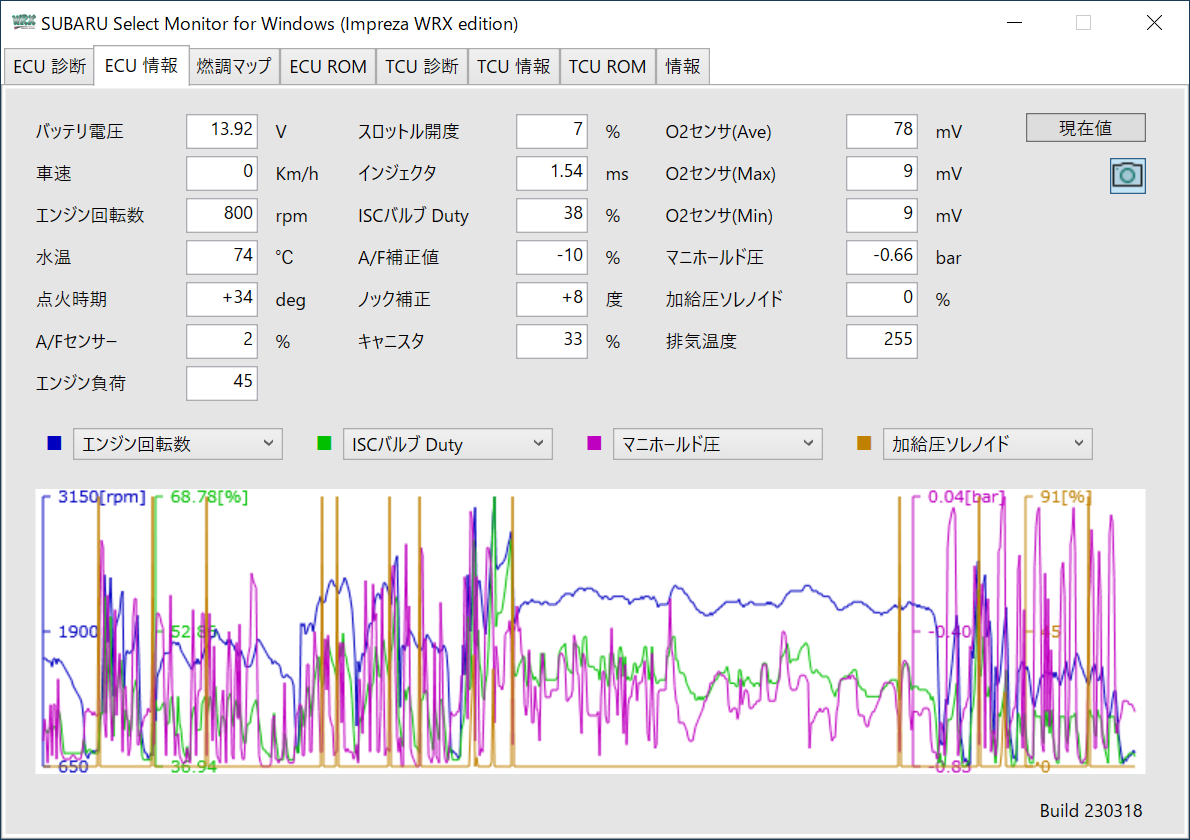 @When the throttle is released, the boost pressure solenoid operates momentarily, and the negative pressure seems to open the turbine wastegate. Example 5 : Coolant temperture 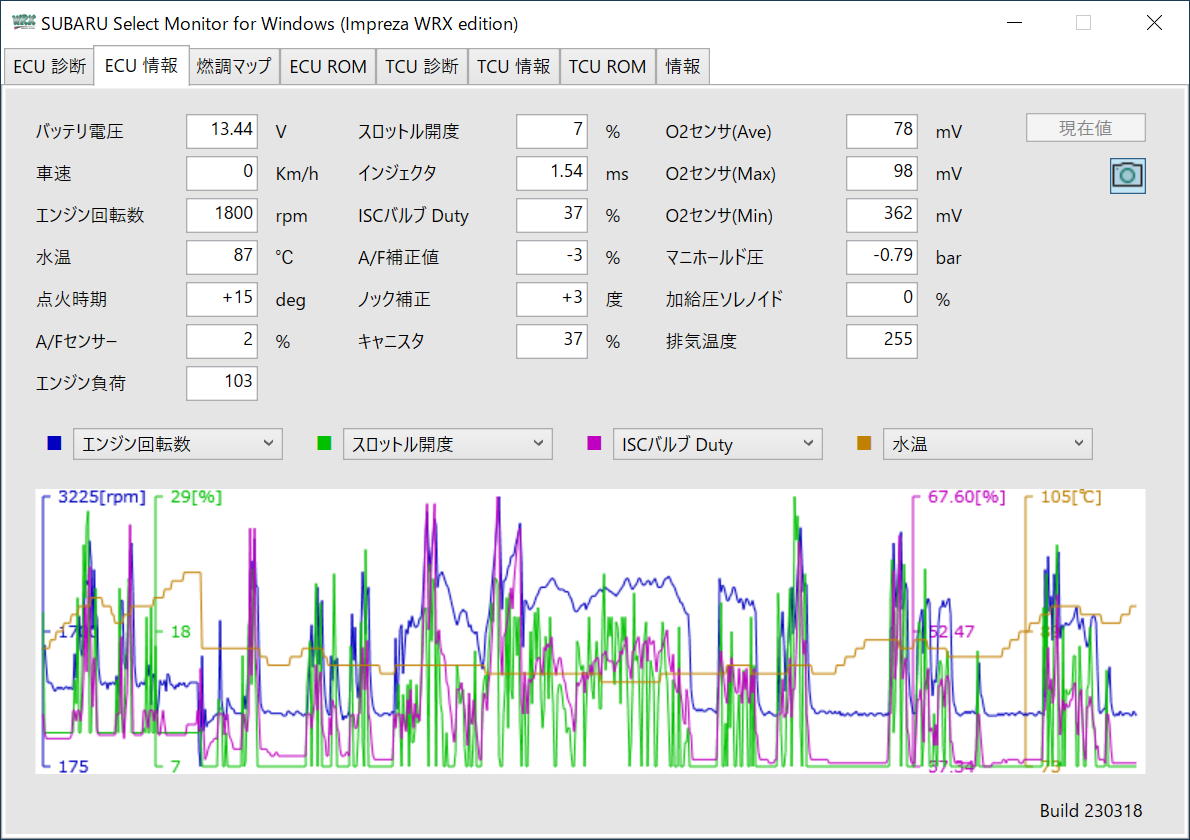 @When the road is congested (when starting and stopping repeatedly), the water temperature gradually rises. It seems to be less than about 90 degrees Celsius when running normally. The water temperature drops as soon as you run. |
Download and install Download the zip file from the link below and extract it to any folder on your PC. I am not using the registry. Configuration values are saved in the "select_monitor.ini" file in the application installation folder. The .ini file cannot be customized for other SUBARU cars.(Support for other car models may be available upon request.) 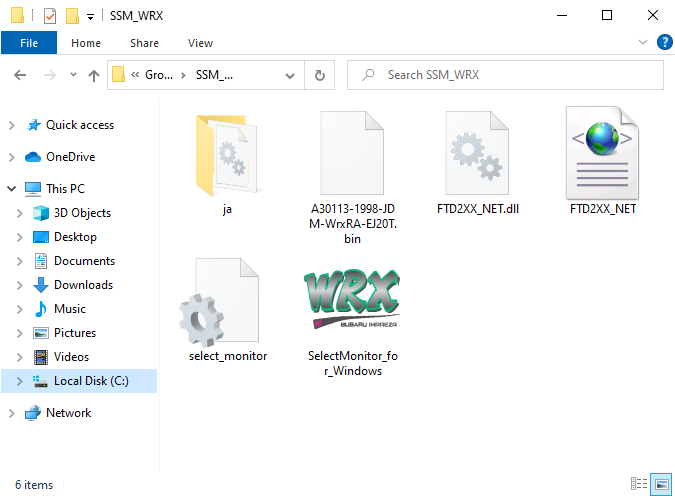
SUBARU Select Monitor for Windows (Impreza WRX edition) Build 251230 Right click to download  Added German language support. Added German language support.Build 251225 Right click to download  Optimize SSM command sequense to read speed up. Optimize SSM command sequense to read speed up.Build 251023 Right click to download Fix Serial communication speed (was bit slow) Build 250929 Right click to download The conditions for clearing the graph have been changed. Build 250406 Right click to download Change % to V for Throttele position and correct fomula for manufold pressure. Build 250401 Right click to download Fixed the issue in ECU ROM tab could not execute read at not registed ROM ID. Build 250220 Right click to download Support ROM ID744027 and localization for Russian Build 240711 Right click to download Support ROM ID A30111 Build 240224 Right click to download Change ini file folder. Build 240212 Right click to download Installer available. Build 230318 Right click to download Build 230307 (Beta) Right click to download If you download the ROM data (bin) of the ECU from the link below, you can display the fuel and ignition timing map. It's safer than actually reading from the car. Put the downloaded file in the same folder as the software. You will be able to select it in the combobox of MAP tab. Link to ECU Rom Images (http://www.alcyone.org.uk/ssm/ecuroms.html)@ (A separate window will open.) Current supported ECU/TCU ROM ID and Correspondence in the future The currently supported Impreza ECU ROM IDs are as follows. If the ROM ID is not registered, you can use only MAP displaying with pre-downloaded ROM data and reading of ROM data function. If you send me your ROM ID with your vheicle information and whole ROM data, I will register your ROM ID.
The currently supported Impreza TCU ROM IDs are as follows. If the ROM ID is not registered, you can use only reading of ROM data function. If you send me your ROM ID with your vheicle information and whole ROM data, I will register your ROM ID.
|
|
About FTDI drivers The USB-SSM2 cable driver is likely built into Windows 10/11 as standard, but if it does not work correctory or COMxx does not appear in the ECU diagnosis page, I recommend reinstalling the D2XX driver.Please refer to FTDI's driver page. This application requires the D2XX driver, not the VCP driver, to use all the features of the FT-232R. According to the FTDI website, the latest driver seems to support both VCP and D2XX. |
Request for cooperation in localization his tool supports English and Japanese at the first, but if you can translate English into your language, the tool may be able to display in your language. I am open to supporting additional languages if you are willing to help. Step1) download word list Resources.xml or Spread sheet LocalizationTable.xlsx Step2) Translate the word or sentence between <value> and </value> in the resource file or add in .xlsx file Step3) Make the list into image like PDF. Images are useful to ensure that the character encoding is correct and that the text contains the correct symbols. Step4) email to me the translated Resource.xml and image(pdf) or .xlsx file. 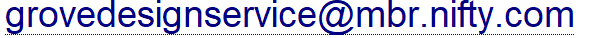 Now supporting following languages |
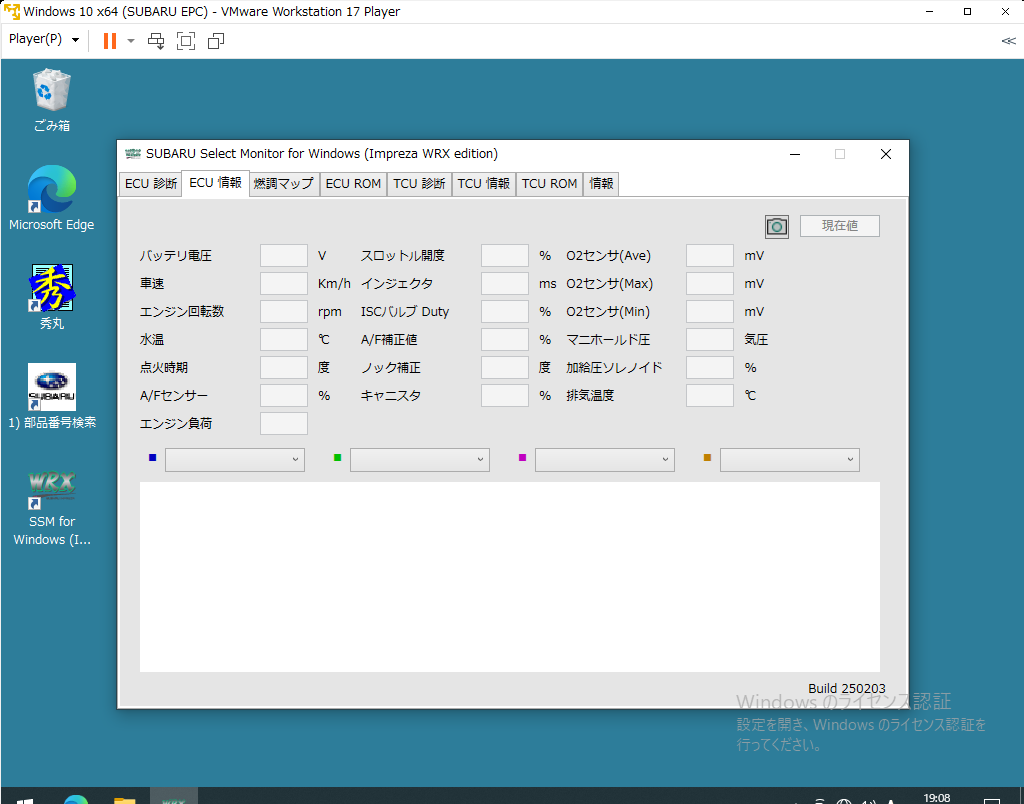 Japanese |
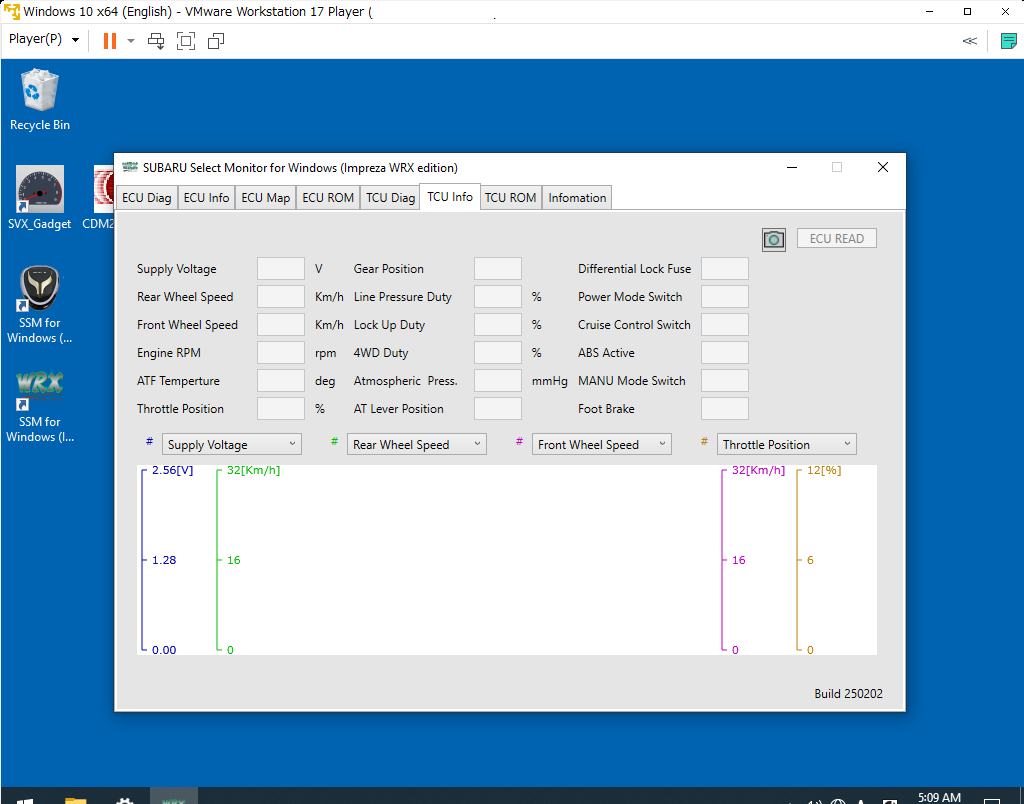 English |
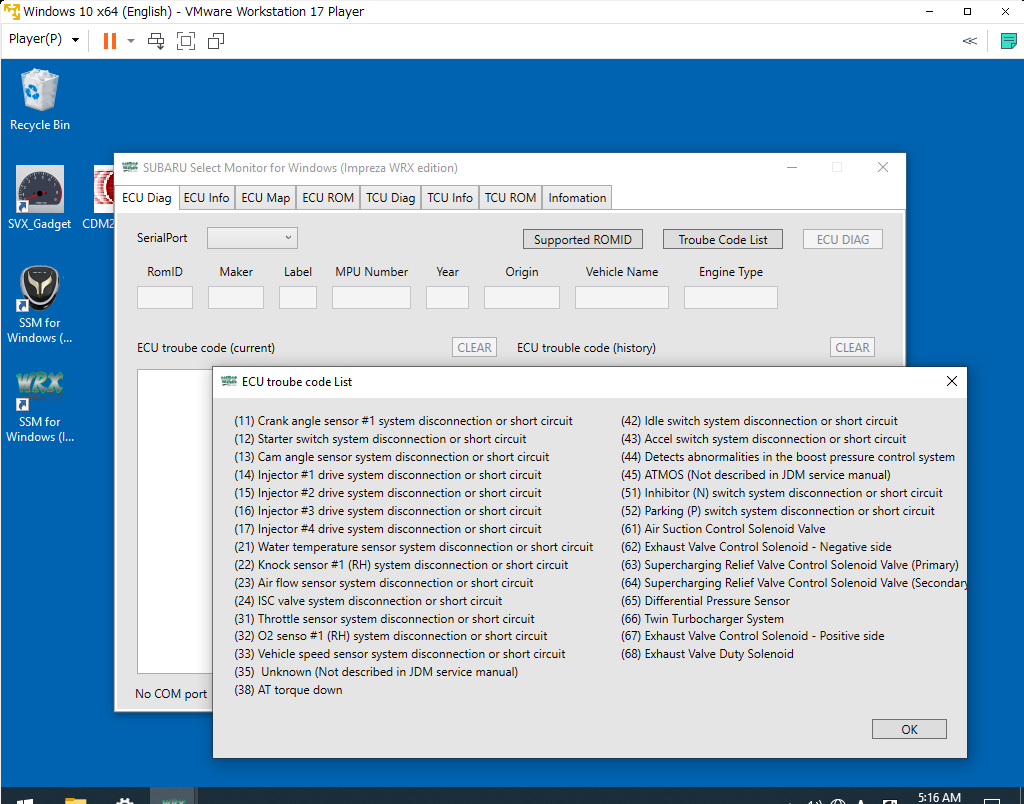 Russian |
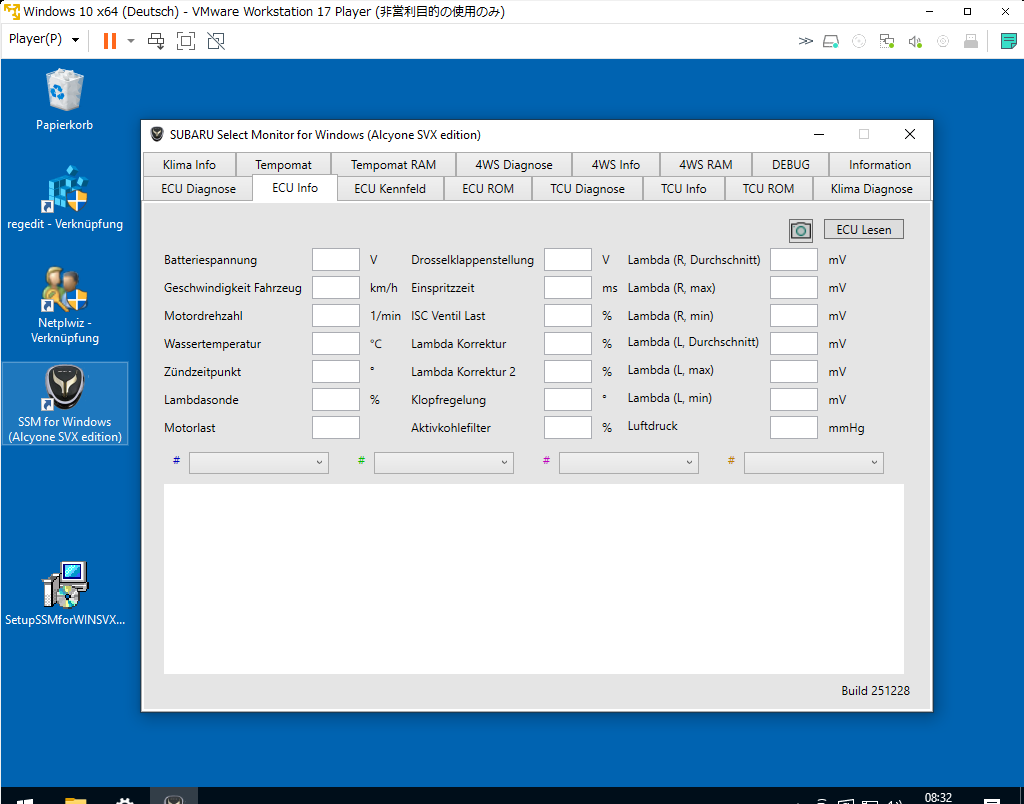 German |
About the USB-Serial cable The select monitor protocol for Impreza is 5V TTL level asynchronous serial communication (UART).A USB-to-serial conversion cable is required for this communication on a Windows PC. Because I need to use same serial communication program with SSM for SVX, I need to use same cable for Impreza. The SSM connector for first generation Impreza (~'96) is the same 9-pin square connector as the SVX. On the other hand, the middle generation ('97-`98) uses the same connector as ODB II. However, although shape of the connector is the same as ODB II, nothing is connected to the pins used for CAN, etc., and asynchronous serial transmission and reception are assigned to the two vender reserved pins. Therefore, the same cable used for SVX can use for first and middle generation of Impreza. Last generation of Impreza uses OBD II and not same as these cars. You can download the schematic of this cable on this page, so you can create it yourself. (If there are many requests, I will consider selling it. |

|
|
The cables used in this software are basically the same as for SVX. (But don't voltage level shift for '92 SVX. I will not work). I think that a cable using FT-232R can be used without problems. A similar USB serial cable seems to be sold by a company that provides software called EvoScan, but this software uses the FT232R's native driver (same basic The same program is used to read the data). Therefore, it will not work properly unless it is a cable using FT232R. Rev1.5 For middle generation GC8/GF8 Impreza Download the schematic in PDF |
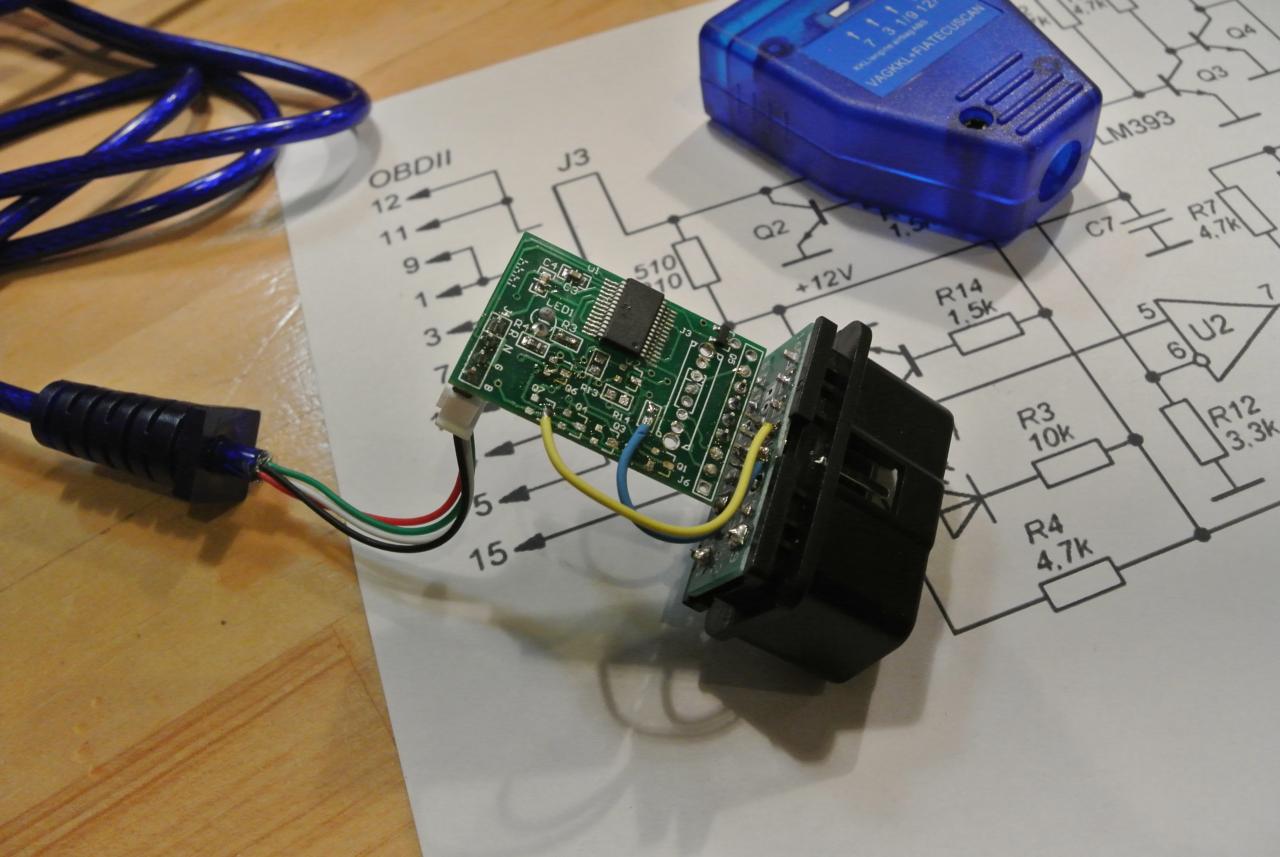
|
I found a description that the VAGKKL cable can be used, so I tried it. The pin connection can be changed with a switch, and it seems that it works in FIAT, but unfortunately it not works in Subaru. After I investigate the circuit, the output pin and input pin are tied together and it is for half-duplex communication. The voltage level of the signals are 12V. Since it not compatible with SSM, I removed unnecessary parts and tie FT232C pin into 12 and 13pins directly. It seems work well. This cable is inexpensive, so it may be good to use it as a material for SSM cable. Schematic for modifying VAGKKL cable Download the schematic in PDF Although I have not confirmed, the EvoScan cable may be used. A user in Hawaii reported that the EVO Scan cable worked with the SF5 Forester. (2024/8/1) |
|
Although I have not confirmed, the
EvoScan cable may be used if you donot need cruise control function and your car is after '94. A user in Hawaii reported that the EVO Scan cable worked with the SF5 Forester. (2024/8/1) Also, there are reports that the EvoScan cable has the FT-232R chip directly connected to the connector and no buffer, and that it was only possible to access the TCU on the '92 SVX but was unable to access the ECU. (July 5, 2025) It seems that NL37WZ16USG is not available now. Someone tried to make a cable with compatible IC, but seems failed. I currently have some cables in stock for sale, priced at USD100 (EMS typ. about one week depends on your countly) including shipping worldwide, please email me 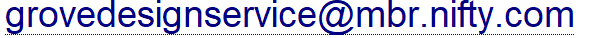 if you are interested in purchasing.
(2024/11/23) if you are interested in purchasing.
(2024/11/23)NL37WZ16USG is available now. I will be able to make cables for a while.(2025/10/21) Depending on your country of residence, you may be subject to customs duties. We have received reports of taxes being imposed in Germany and the UK. Thank you for your understanding. (2025/10/26) I make one cable for '97-'98 GC8 Impreza as stock. (2025/11/15) So far, many people have contacted me by email. I have replied to everyone, but some have not responded. If you feel you have not received a reply after contacting me, please check your email client or spam folder at your provider to see if there are any emails from me. I have received reports that some emails have been mistakenly moved to the spam folder. (2025/12/12) |


|
|
About Disclaimer and Updating In order to avoid trouble, I describe the minimum description of the license. Software License
|
|
|
|||
