
|
Select monitor and `90s SUBARU cars page For those who love 90's SUBARU cars |
| Select Monitor(WRX) | Select Monitor(SVX) | Cruise Control |
|
How to install Select Monitor for Windows This page has installation instructions for Windows beginners. You will be able to install the software by following the screen capture image. 1) Download Once you find the latest software, right click and save as link. 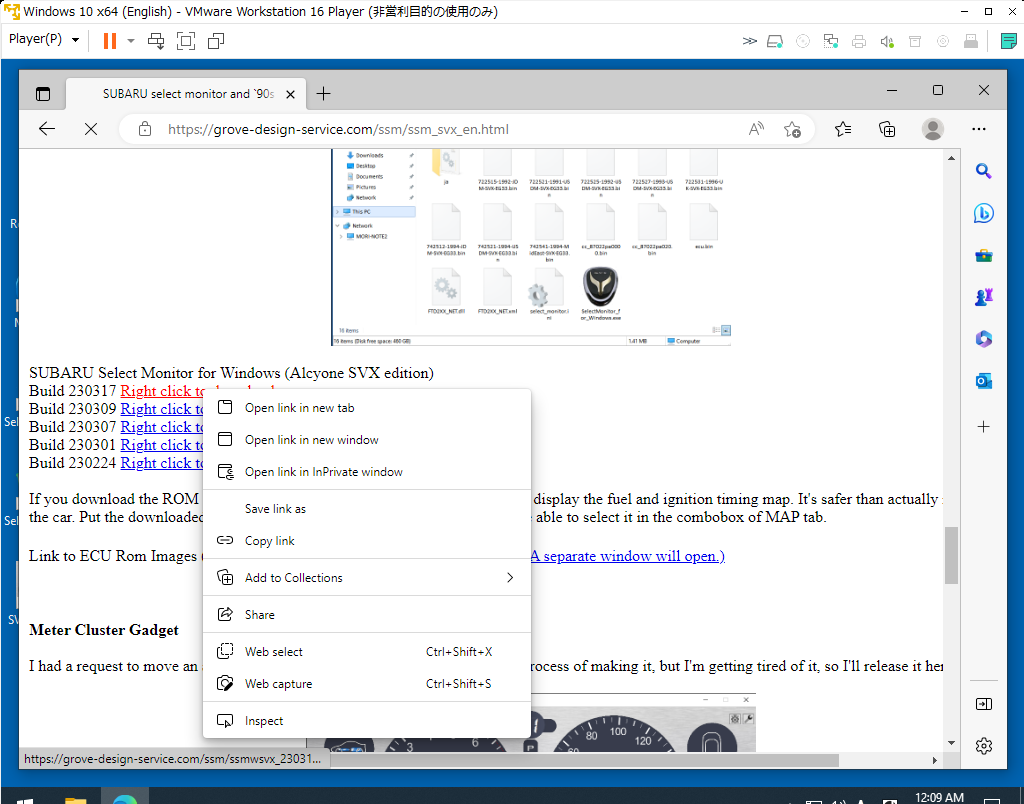 Windows recognizes files with the .zip extension as compressed files. Save it to your downloads folder as default. 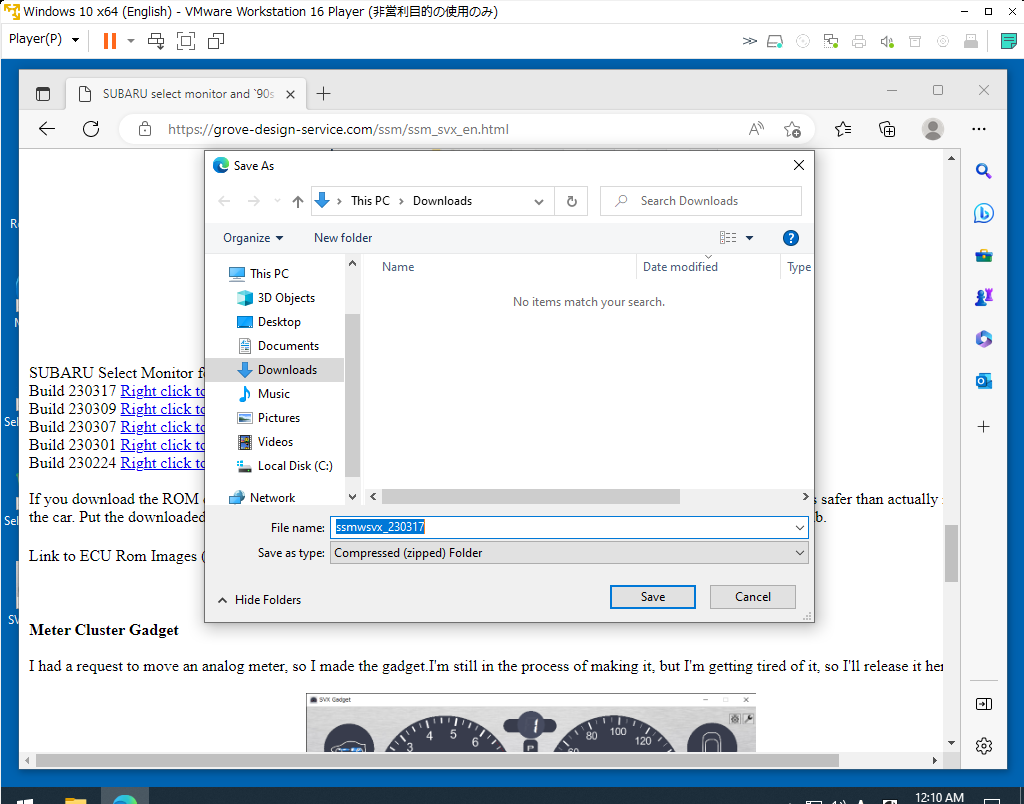 2) Extract When you look at your Downloads folder in File Explorer, the downloaded file should be there. then, right click and extract all. 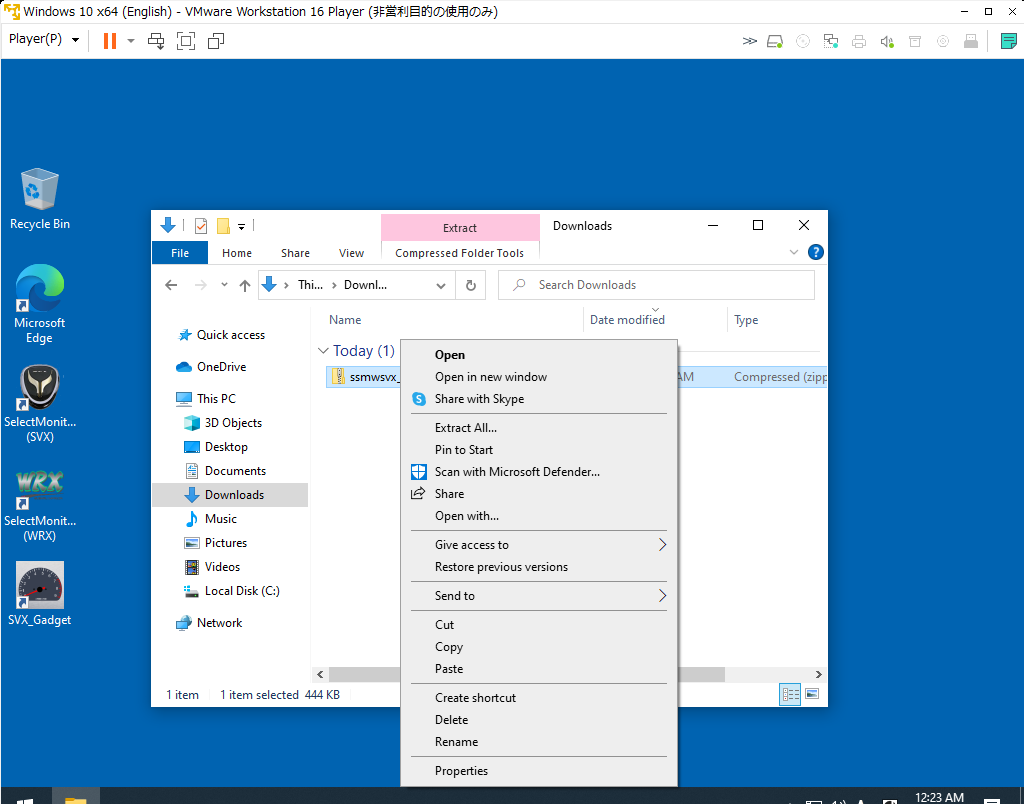 Extract it to any folder. Programs are usually stored under the "C:\Program Files" folder. 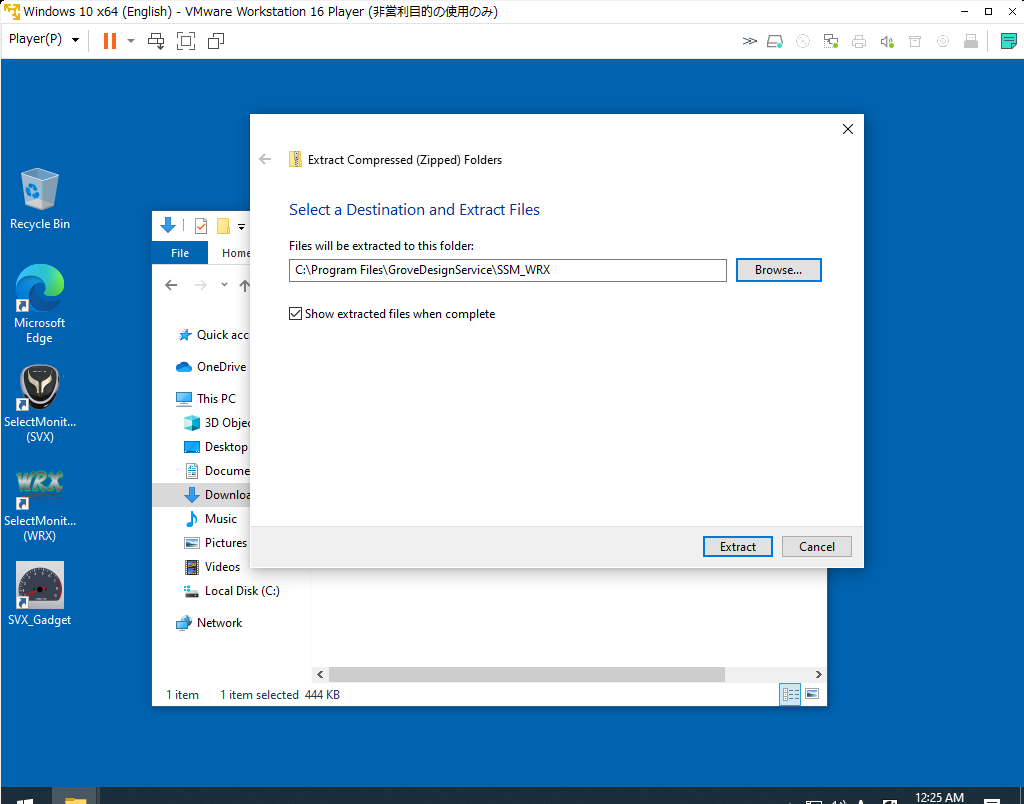 3) Make a shortcut to desktop Once you look in the installed folder you can find the .exe file. 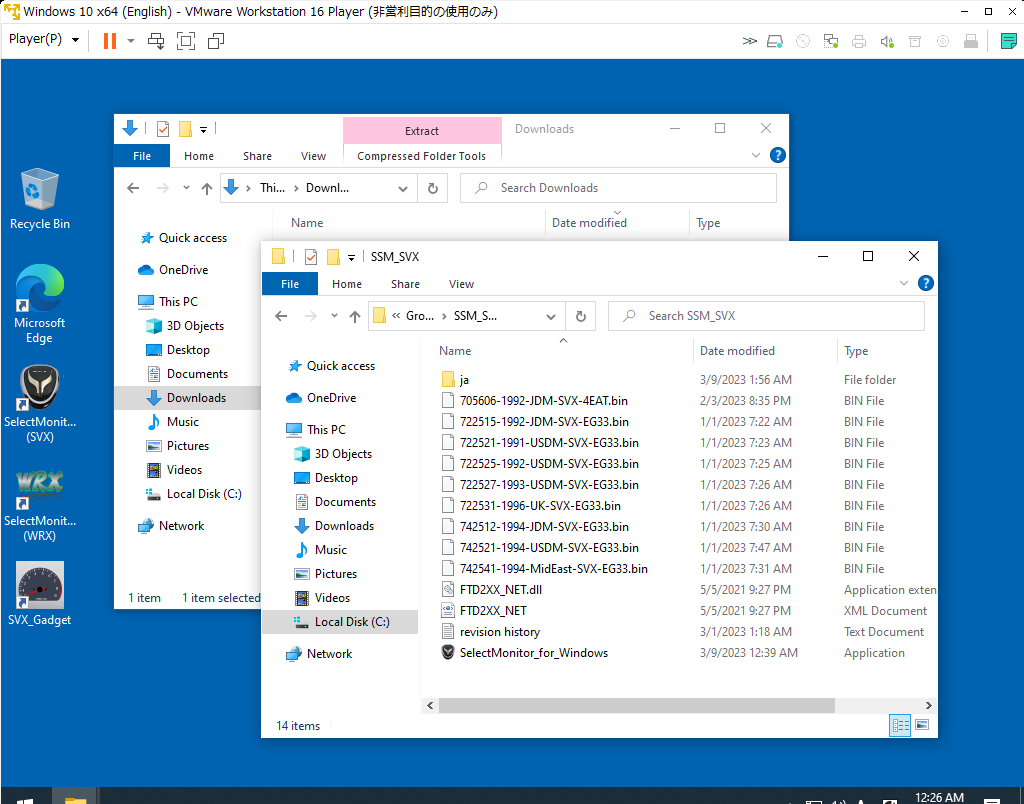 Select the "Select Monitor for Windows" and right-click to create shortcut. 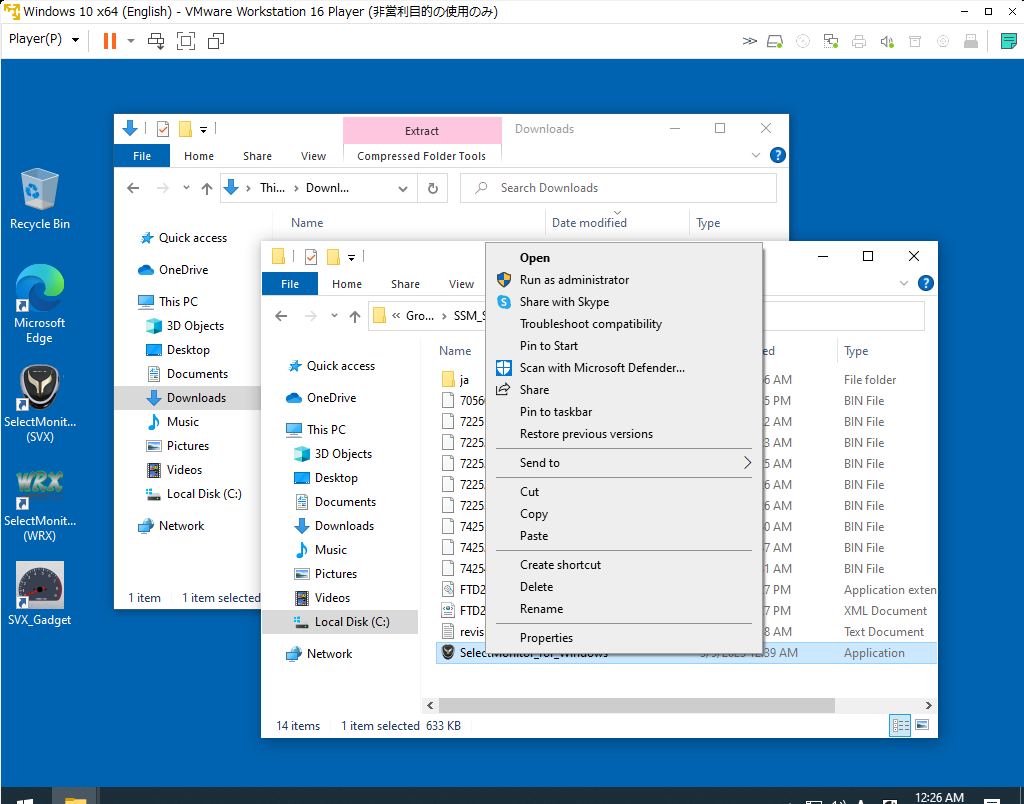 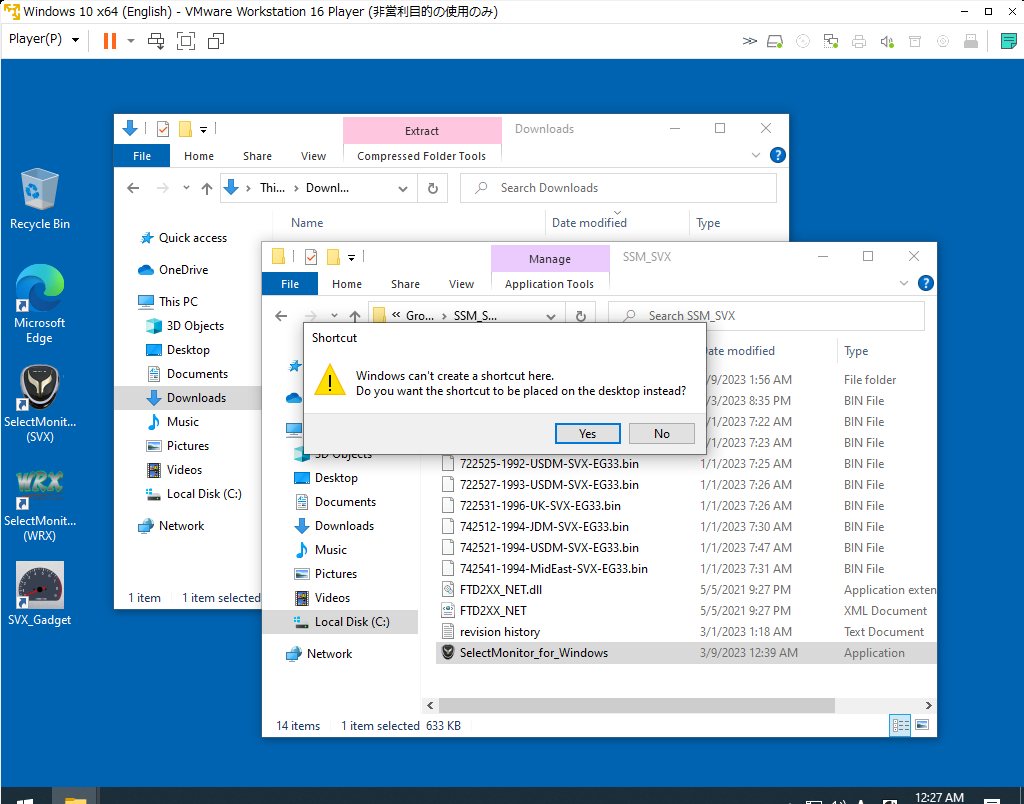 4) Optional datas SVX icon will appear on the desctop. Then you can start application by doblue click it If you want to see ECU maps other than your car, download the ROM data and put it in the installed folder. 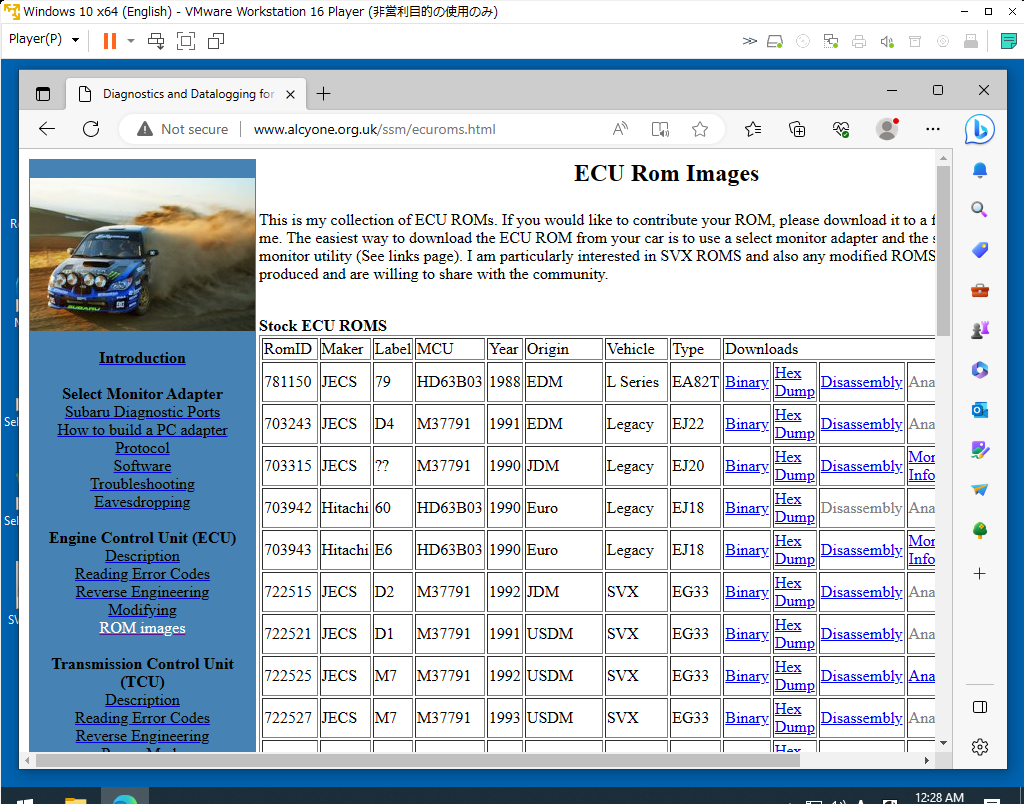 |
|
|||




